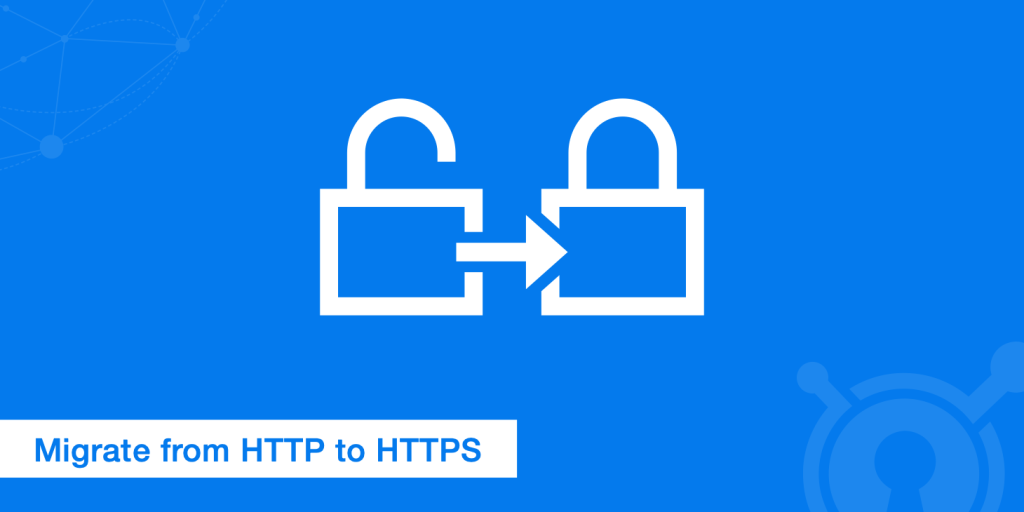The advent of the Internet has simplified the communication between business owners and their customers. However, the online landscape is rife with potential threats such as hackers, viruses, malware, and more, eagerly waiting to exploit vulnerabilities in your website or system. One of the most prevalent entry points for these malicious entities is through unsecured connections. To fortify your defenses against such intruders, it is imperative to transition to HTTPS. Delve into this comprehensive guide that elucidates the seamless migration from HTTP to the more secure HTTPS, ensuring a protected online environment. This blog post is your go-to resource, covering every aspect of a successful transition from HTTP to HTTPS.

Table of Contents
WHAT IS HTTPS, AND WHY SHOULD YOU CARE ABOUT MIGRATING FROM HTTP?
HTTPS serves as a safeguarded and encrypted iteration of the foundational protocol governing data communication between your browser and the websites you visit. In contrast, HTTP represents the unencrypted, plain-text version of this protocol. Whenever you access a site via HTTP, your online activities become susceptible to observation, tracking, and recording by anyone intercepting your network traffic.
The adoption of HTTPS is imperative, particularly when transmitting sensitive information like credit card numbers or passwords. HTTPS guarantees that only the intended server can decipher the exchanged information between your browser and the website. In the absence of HTTPS, your browser transmits requests in plain text, exposing you to potential threats such as Man-in-the-Middle (MITM) attacks. MITM attacks involve an intruder intercepting communication between a user and an application, covertly eavesdropping on one of the parties and creating the illusion of a normal information exchange.
It is crucial to select websites that prioritize the protection of your data against eavesdropping, man-in-the-middle attacks, and any unauthorized tampering with the information you send or receive.
What are the Advantages of Migrating Your Website’s Traffic to HTTPS?
In recent years, the escalating concerns surrounding cyber-attacks and data breaches have prompted many businesses to transition their site’s traffic to HTTPS, aiming to enhance security and protect personal information.
However, the implementation of its comes with certain considerations. To fully enjoy the benefits of serving traffic over SSL/TLS, it’s crucial to address potential mixed content issues on your website.
Ensuring your website is prepared for involves a thorough examination of both server configuration and in-site content. Let’s begin by focusing on the server-side aspects.
For WordPress users like yourself, it’s not advisable to manually configure your server for this . Most web servers can automatically serve content over SSL/TLS. Confirm the settings for your specific platform, and if you’re using WordPress version 4.4 or higher, take advantage of its built-in support. This can be easily activated by adjusting the WordPress Address (URL) and Site Address (URL) in your wp-config.php file to use the HTTPS:// prefix.
Additionally, check the Settings > General section to ensure both the WordPress Address (URL) and Site Address (URL) have the prefix. If your site operates on a standard web server such as Apache or NGINX, chances are you might already be using SSL/TLS, possibly without explicit configuration.
HOW TO MAKE A MOVE FROM HTTP TO HTTPS
Transitioning to HTTPS is a relatively uncomplicated procedure, but it necessitates meticulous planning and testing before executing the switch. As is the case with various aspects of your website’s security, this process is not only about the immediate switch but equally about preparing for future-proofing.
HOW TO OBTAIN AN HTTPS CERTIFICATE
The initial step to enable this on your website involves acquiring an SSL certificate. Although various types of SSL certificates exist, opting for one with an “Extended Validation” status is highly recommended. Despite being pricier than domain-validated certificates, these certificates offer the most conspicuous visual indication to site visitors that your website is secured with it.
- Host with a Dedicated IP Address:
- Use SSL/TLS seamlessly on primary web servers like Apache and NGINX.
- A dedicated IP address is essential for supporting a single domain with your certificate.
- Update your website’s DNS records to redirect visitors to the new URL.
- Buy an SSL Certificate:
- Purchase an SSL certificate from a trusted Certificate Authority (CA).
- Check if your web host provides SSL certificates; otherwise, consider a dedicated SSL certificate.
- Confirm that major browsers and operating systems trust your chosen Certificate Authority.
- Request the SSL Certificate:
- Generate a Certificate Signing Request (CSR) if you have a single-domain SSL certificate.
- Your CA will provide a signed SSL certificate for installation by your hosting provider.
- HTTP Strict-Transport-Security (HSTS):
- Enable the HSTS header after implementing HTTPS for enhanced security.
- This ensures automatic encrypted connections, even if your site is accessed over HTTP.
- Install the Certificate-Parsing Library:
- Install the SSL certificate-parsing library in PHP, using a Certificate Authority file.
- Customize if needed based on specific CA requirements.
- Update Your Site for HTTPS-Only Connections:
- Configure your site to permit only HTTPS connections for enhanced security.
- Visitors attempting to access insecure URLs will receive error messages.
- 301 Redirect to HTTPS:
- Implement 301 redirects to HTTPS to guide search engines and users to secure content.
- Utilize caching plugins like W3 Total Cache for straightforward redirection.
- Common Mistakes to Avoid:
- Edit your site’s .htaccess file to control visitor handling with care.
- Update internal links, forms, and scripts to avoid mixed content warnings.
- Set up an HSTS header to enforce its usage and enhance security.
Conclusion:
Migrating to HTTPS is essential for secure interactions with your website. Follow this guide carefully to ensure compatibility with the latest browsers, devices, and improve SEO rankings. For SSL certificates and expert assistance in migrating to it , contact the experienced team at erodewebhosting .