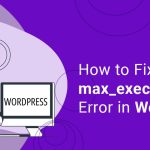cPanel features is a robust and user-friendly web hosting control panel that offers a wide array of features to manage your web hosting environment efficiently.

Table of Contents
1. File Manager
The File Manager allows users to manage their website files directly from the cPanel interface. You can upload, delete, move, and edit files without needing an FTP client.
The File Manager in cPanel is a powerful tool that allows users to manage their website files directly through a web browser.
It provides a user-friendly interface for performing a wide range of file-related tasks without needing FTP access.
2. Email Accounts
This feature lets users create and manage email accounts associated with their domain. You can set up email forwarders, autoresponders, and access webmail.
3. MySQL Databases
Manage your databases with the MySQL Databases feature. It includes tools to create, delete, and manage databases and users. phpMyAdmin is also available for advanced database management.
The MySQL Databases feature in cPanel features allows users to manage their MySQL databases and users easily.
This is essential for dynamic websites that rely on databases for storing and retrieving data, such as content management systems (CMS) like WordPress, Joomla, and Drupal.
4. Backup Wizard
The Backup Wizard simplifies the process of backing up and restoring your website files and databases.
The Backup Wizard in cPanel features a user-friendly tool that simplifies the process of creating and restoring backups of your website files and databases.
Regular backups are crucial for data protection, and the Backup Wizard makes it easy to ensure your data is safe.
5. Domain Management
Manage your domains, subdomains, add-on domains, and parked domains from one place. The DNS Zone Editor allows for DNS record management.
6. Softaculous App Installer
Softaculous is a script library that automates the installation of web applications to a website.
This includes popular apps like WordPress, Joomla, and Drupal.
Softaculous is a popular auto-installer for cPanel features, offering a one-click solution to install a wide variety of web applications, including content management systems (CMS) like WordPress, Joomla, and Drupal, as well as e-commerce platforms, forums, and other tools.
7. Metrics and Analytics
cPanel features provides access to various metrics and analytics tools, such as AWStats and Webalizer, to help you monitor your website’s traffic and performance.
cPanel features a variety of tools to monitor and analyze the performance and traffic of your website.
These tools help you understand your site’s usage patterns, detect any unusual activity, and optimize your site for better performance.
8. Security Tools
cPanel includes several security tools such as SSL/TLS for managing SSL certificates, IP Blocker to block unwanted visitors, and Hotlink Protection to prevent other sites from using your bandwidth.
cPanel provides a suite of security tools designed to protect your website from various threats and ensure a secure hosting environment.
These tools cover aspects such as malware scanning, SSL/TLS management, IP blocking, and more.
9. Cron Jobs
Automate repetitive tasks with Cron Jobs. You can schedule scripts or commands to run at specified intervals, which is useful for tasks like backups or data fetching.
10. FTP Accounts
Manage FTP accounts to allow multiple users to access your website’s files. This is useful for delegating tasks to different users while maintaining control over access levels.
Managing Existing FTP Accounts
- List of Accounts: On the FTP Accounts page, you’ll see a list of existing accounts. Here, you can:
- Change Password: Modify the password for an existing account.
- Change Quota: Update the disk space limit.
- Delete Account: Remove an account you no longer need.
- FTP Client Configuration:
- Host: Usually your domain name (e.g.,
ftp.yourdomain.com). - Username: The full FTP username (e.g.,
user@yourdomain.com). - Password: The FTP password you set.
- Port: Typically, port 21 is used for FTP. For secure FTP (FTPS), port 990 or a port assigned by your host might be used.
- Host: Usually your domain name (e.g.,
Conclusion
cPanel provides a comprehensive suite of tools that make managing a website accessible and straightforward. Understanding these top features will help you leverage cPanel effectively for your web hosting needs.