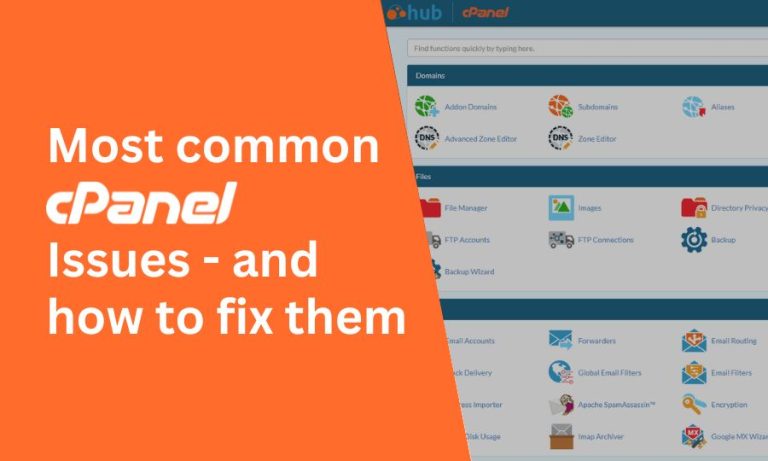Common Issues with cPanel – cPanel is a widely used control panel for website management, but users may occasionally encounter issues that require troubleshooting. Here’s a guide to resolving common cPanel problems effectively
Common Issues with cPanel
Table of Contents
1. Login Issues
Symptoms: Unable to log in to cPanel, incorrect username/password errors, or access denied.
Solutions:
- Verify your username and password. Reset your password if necessary via the hosting provider’s portal.
- Check if your IP is blocked by the server firewall and contact support to whitelist your IP.
- Ensure your hosting account is active and not suspended.
2. Email Configuration Problems
Symptoms: Unable to send or receive emails, incorrect email configurations, or emails marked as spam.
Solutions:
- Verify your email settings (SMTP, IMAP, or POP3) and ensure they match the cPanel email account details.
- Check your mailbox quota in the Email Accounts section and delete old emails if the mailbox is full.
- Ensure SPF, DKIM, and DMARC records are correctly configured in the DNS zone.
3. Insufficient Disk Space
Symptoms: Unable to upload files or receive emails due to “Disk Quota Exceeded” errors.
Solutions:
- Navigate to Disk Usage in cPanel to identify large files or directories.
- Remove unnecessary files or email attachments.
- Contact your hosting provider to increase disk space if required.
4. Website Not Loading
Symptoms: Website displays a blank page, error messages like “403 Forbidden,” or DNS-related errors.
Solutions:
- Check the Error Logs section in cPanel to identify server-side errors.
- Verify the correct A records are configured in the Zone Editor for DNS.
- Ensure that permissions on the files and folders are properly set (usually 755 for folders and 644 for files).
5. File Upload Errors
Common Issues with cPanel Symptoms: Unable to upload files through the File Manager or FTP.
Solutions:
- Ensure the file size does not exceed the upload_max_filesize limit in PHP settings.
- Verify you have sufficient disk space and permissions to upload files.
- If using FTP, check the FTP configuration details and ensure the FTP service is running.
6. Backup Issues
Symptoms: Unable to create or download backups.
Solutions:
- Verify sufficient disk space for creating backups.
- Check the Backup Wizard for errors and ensure that the backup feature is enabled for your account.
- Contact support if backups are disabled or restricted by the hosting provider.
7. Database Connection Errors
Common Issues with cPanel Symptoms: Errors like “Error establishing a database connection” on your website.
Solutions:
- Verify database credentials (username, password, and hostname) in your website’s configuration file (e.g.,
wp-config.phpfor WordPress). - Use phpMyAdmin in cPanel to check if the database is accessible.
- Repair the database using the MySQL Database tool in cPanel.
8. Slow Website Performance
Symptoms: Websites load slowly or experience frequent timeouts.
Solutions:
- Optimize images and files using tools like Image Optimizer or Gzip Compression in cPanel.
- Increase PHP memory limits in the MultiPHP INI Editor.
- Use a caching plugin or Content Delivery Network (CDN) to improve load times.
9. SSL Certificate Issues
Common Issues with cPanel Symptoms: Browser warnings about unsecured connections (HTTPS).
Solutions:
- Use the SSL/TLS or AutoSSL feature in cPanel to install or renew certificates.
- Verify that the SSL is correctly assigned to the domain.
- Check the domain’s DNS settings for proper propagation of SSL changes.
10. Error 500 – Internal Server Error
Symptoms: A generic “Internal Server Error” message displayed on your website.
Solutions:
- Check the Error Logs in cPanel for more details.
- Ensure your
.htaccessfile is correctly configured and not corrupted. - Increase PHP limits or enable error reporting in the MultiPHP INI Editor to debug issues.
By proactively using cPanel’s built-in tools and resources, many common issues can be resolved without needing advanced technical Common Issues with cPanel knowledge. When problems persist, reaching out to your hosting provider’s support team can ensure a swift resolution.