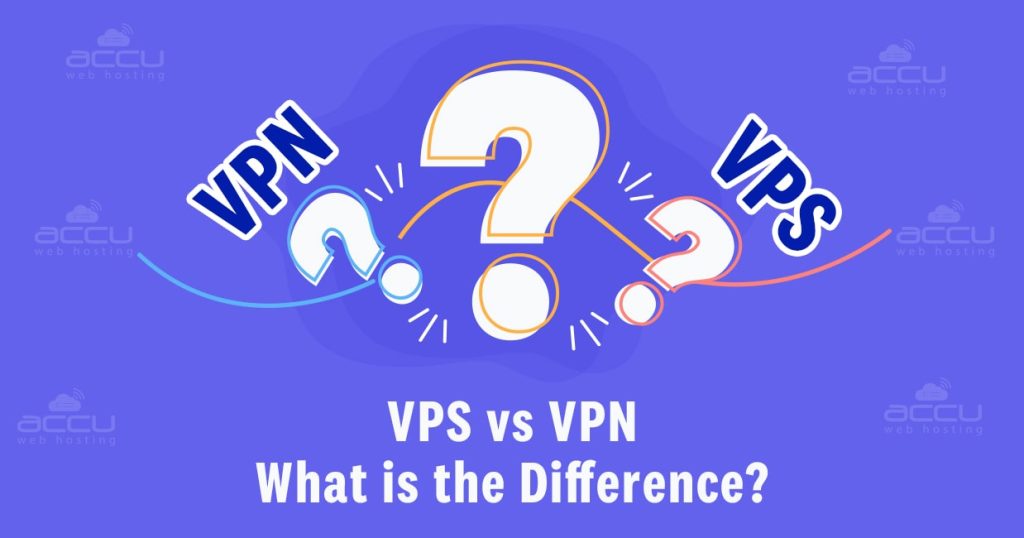VPS (Virtual Private Server) and VPN (Virtual Private Network) are two different technologies, each serving distinct purposes. While they share some similarities in their names, their functions and uses are quite different. Below is a breakdown of the key differences between VPS and VPN:
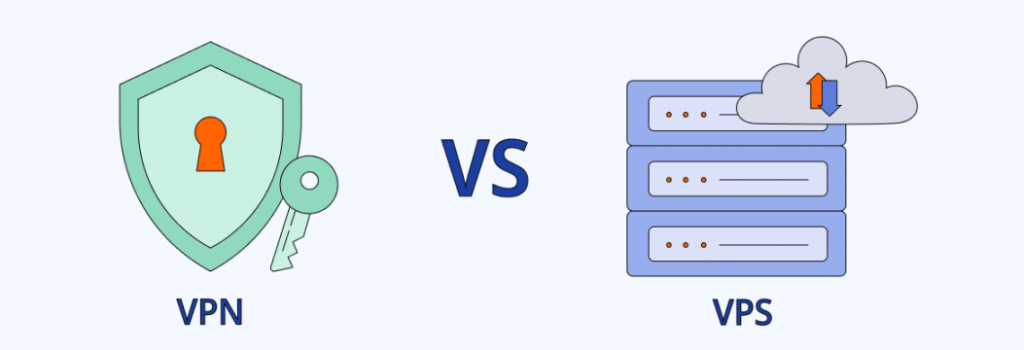
Table of Contents
1. Definition of VPS and VPN
- VPS (Virtual Private Server):
- A VPS is a type of virtualized server that hosts websites or applications. It acts as a dedicated server environment, where users have their own isolated space on a physical server, allowing them to run their own software, host websites, databases, and manage applications independently.
- Essentially, it is a hosting solution where multiple virtual servers are hosted on a single physical server, providing more control, flexibility, and resources than shared hosting.
- VPN (Virtual Private Network):
- A VPN is a service that encrypts your internet connection and routes it through a secure server, hiding your IP address and protecting your online activities. It is used to maintain privacy, security, and anonymity while browsing the web, and it can also allow access to restricted content by bypassing geo-blocks.
- In short, a VPN is a network tool used to secure your internet connection and protect your data from unauthorized access.
2. Purpose of VPS and VPN
- VPS:
- Hosting and Computing Power: VPS is mainly used for hosting websites, applications, databases, and other services that require server resources. It provides dedicated CPU, RAM, storage, and bandwidth, giving the user control over server settings and configurations.
- VPS is ideal for businesses or individuals who need more power and control than shared hosting but don’t require an entire dedicated server.
- VPN:
- Security and Privacy: A VPN is used to secure internet traffic and maintain privacy while browsing online. It creates a secure, encrypted tunnel between your device and the internet, preventing others from intercepting your data.
- VPNs are commonly used to protect sensitive data, secure public Wi-Fi connections, bypass censorship, and access region-locked content.
3. Functionality of VPS and VPN
- VPS:
- Provides users with a virtual server environment where they can install operating systems, host websites, and run applications.
- It allows users to have root access, install custom software, and configure the server according to their needs.
- VPS is often used by developers, businesses, and website owners for hosting purposes.
- VPN:
- A VPN doesn’t provide hosting or computing resources; instead, it encrypts data and masks your IP address, ensuring that your online activities remain private.
- It routes your internet traffic through a secure server, which can be located in another country, allowing you to browse the web anonymously.
4. Use Cases of VPS and VPN
- VPS:
- Hosting websites (e.g., for e-commerce or corporate websites).
- Running and testing applications, game servers, or development environments.
- Hosting databases, managing backups, and running other server-side tasks.
- Offering more control and resources for scaling web services than traditional shared hosting.
- VPN:
- Protecting sensitive data, especially on unsecured networks like public Wi-Fi.
- Maintaining privacy by hiding your browsing activities from ISPs, hackers, and government surveillance.
- Accessing region-restricted content or bypassing geo-blocking (e.g., watching streaming services from another country).
- Ensuring anonymous browsing and hiding your real IP address.
5. Security of VPS and VPN
- VPS:
- Provides a virtualized and isolated environment, which adds a layer of security. However, as it’s still hosted on a shared physical server, vulnerabilities in the host system could potentially affect your VPS. Security largely depends on how well the user configures and maintains their VPS.
- Users need to implement their own security measures (firewalls, malware protection, etc.).
- VPN:
- Focuses entirely on securing internet traffic by encrypting it. VPNs prevent third parties, including hackers, ISPs, and government agencies, from spying on or intercepting your data.
- Offers strong protection, especially on insecure networks (e.g., public Wi-Fi), by creating an encrypted tunnel for your internet traffic.
6. Performance of VPS and VPN
- VPS:
- Performance is determined by the server resources (CPU, RAM, storage) allocated to your VPS. It’s generally faster and more powerful than shared hosting because you have dedicated resources, but not as powerful as a fully dedicated server.
- Ideal for hosting resource-intensive applications or websites.
- VPN:
- VPNs can slightly reduce internet speed due to the encryption and rerouting of traffic. The extent of the performance drop depends on the VPN provider, the encryption protocol used, and the distance between your device and the VPN server.
7. Costs of VPS and VPN
- VPS:
- Typically more expensive than shared hosting but more affordable than a dedicated server. The cost depends on the amount of CPU, RAM, storage, and bandwidth you need.
- Pricing varies based on the hosting provider and the resources required.
- VPN:
- VPN services are generally subscription-based and more affordable than VPS hosting. The cost depends on the provider, the level of encryption, server locations, and features offered (e.g., multi-device support, speed optimization).
8. Management of VPS and VPN
- VPS:
- Requires server management skills (unless using a managed VPS). Users need to handle software updates, security patches, and configuration.
- Some VPS providers offer managed services, where the hosting company takes care of maintenance and security, but this comes at a higher cost.
- VPN:
- Typically easy to use. Most VPN services come with user-friendly applications that require minimal configuration. Users simply need to install the software and connect to the VPN server.
- VPNs are designed for end-users with minimal technical knowledge.
- Here’s a more in-depth comparison between VPS (Virtual Private Server) and VPN (Virtual Private Network), expanding on additional aspects to help clarify their differences further:
- 9. Access Control and Administration
- VPS:
- A VPS provides full administrative access to your virtual server environment, usually via SSH (Linux) or RDP (Windows), allowing you to control everything from the operating system, software installation, configurations, and firewall rules.
- Root access is often provided, which means you have complete control over server settings, enabling advanced users to customize the server for their specific needs.
- You are responsible for setting up and maintaining security protocols, installing updates, and monitoring performance, which requires a certain level of technical expertise.
- VPN:
- VPNs are service-oriented, focusing on simplifying access control. Most VPNs are accessed through a client application or built-in OS features, allowing users to quickly connect to a secure server without in-depth technical knowledge.
- There is no need for users to configure their own servers. The VPN provider handles all the encryption protocols, server configurations, and security updates.
- Users can customize some features (such as server location or security protocols), but the VPN experience is largely managed by the provider.
- 10. Server Location and Global Reach
- VPS:
- When you purchase a VPS, you typically choose a specific geographic location for your server. This is important because the physical proximity of the server to your target audience can impact website loading speeds.
- VPS hosting providers have data centers in various locations around the world, but you are usually tied to one server location once you select it. However, you can change servers, but that might involve migration processes or setting up new configurations.
- VPN:
- VPNs allow users to switch between multiple server locations with ease, which is one of their primary features. This enables users to bypass geo-restrictions, access content from other regions, or secure their connection via a server in a different country.
- VPN providers often have servers in dozens or even hundreds of countries, offering greater flexibility for users needing to connect from different parts of the world or for purposes like anonymity and accessing geo-blocked content.
- 11. Scalability
- VPS:
- VPS hosting is highly scalable, allowing users to increase or decrease server resources such as CPU, RAM, and storage as their website or application demands grow. For instance, if you experience a traffic spike, you can scale up to meet the increased load.
- However, VPS scalability typically depends on the hosting provider’s infrastructure. Some providers allow for seamless scaling, while others may require a migration or downtime to upgrade.
- VPN:
- VPNs are typically subscription-based services that are not meant to scale for hosting or computing needs. Instead, they provide scalability in terms of how many devices you can connect or how many server locations you can access.
- Bandwidth may be a limiting factor for some VPNs, but premium VPN services generally offer sufficient bandwidth for most online activities, including streaming and downloading.
- 12. Privacy and Anonymity
- VPS:
- A VPS provides privacy in the sense of isolation, meaning your data and applications are separate from other users on the same physical server. However, it does not hide your online identity or activities. Your website or server will still have a public IP address that can be traced back to your hosting provider.
- The level of privacy depends on how you secure the VPS. For example, firewalls, encryption protocols, and regular updates must be maintained to ensure data integrity and privacy.
- VPN:
- The primary function of a VPN is to enhance privacy and anonymity. By masking your IP address and encrypting your internet traffic, a VPN makes it difficult for anyone (including ISPs, hackers, or government agencies) to track your online activities.
- VPNs are especially useful if you are concerned about online surveillance or want to ensure your browsing data is kept private. They also provide the ability to access the internet as if you were in a different location, which helps in anonymizing your presence.
- 13. Cost Structure
- VPS:
- VPS hosting plans are typically priced based on the resources you consume, such as CPU, RAM, storage, and bandwidth. Prices can range from affordable for basic configurations to more expensive for high-performance, high-availability setups.
- Managed VPS services, where the provider handles maintenance and updates, are more costly than unmanaged VPS where you are responsible for managing the server.
- VPS hosting can be seen as a long-term investment, particularly for businesses looking to host websites, applications, or databases.
- VPN:
- VPN services are generally subscription-based and far less expensive than VPS hosting. VPN costs depend on the features, security protocols, and number of devices allowed. Premium VPN services offer additional benefits like faster speeds, more server locations, and advanced encryption.
- VPN services typically range from $5 to $15 per month depending on the plan, with discounts for longer-term commitments (e.g., annual subscriptions).
- 14. Technical Skills Required
- VPS:
- Running a VPS typically requires a higher level of technical knowledge than using a VPN. You need to understand server management, including setting up web servers, databases, operating systems, and maintaining security patches and updates.
- While managed VPS options reduce the need for deep technical expertise, unmanaged VPS services require users to have sufficient skills in server administration, network management, and troubleshooting.
- VPN:
- VPNs are user-friendly services designed for everyday internet users. Most VPN providers offer intuitive applications that make it easy for users to connect to secure servers with just a few clicks.
- Little to no technical knowledge is required to set up and use a VPN, making it accessible for general users concerned about privacy, security, and unrestricted internet access.
- Conclusion: Which One Should You Choose?
- VPS is ideal for those who need a reliable and scalable server for hosting websites, applications, or databases. It’s best suited for developers, businesses, or individuals who need control over their hosting environment and have the technical skills to manage a server.
- VPN, on the other hand, is essential for anyone looking to secure their internet connection, maintain privacy, and access region-locked content. It’s more of a security tool than a hosting solution, and it is highly recommended for anyone concerned about online privacy and data protection.
- In summary:
- Choose VPS if you need server resources for hosting or developing applications.
- Choose VPN if you want to protect your internet traffic, ensure privacy, and bypass geo-restrictions.