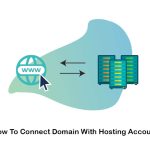Here are 10 Essential WordPress Plugins for 2024 that can enhance your website’s functionality, security, and performance:
Table of Contents
1. Yoast SEO
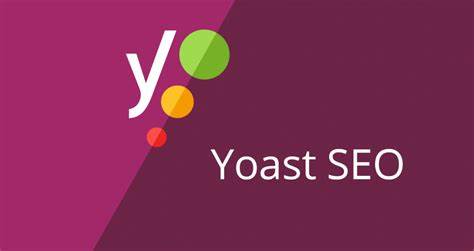
- Purpose: SEO Optimization
- Why It’s Essential: Yoast SEO helps optimize your content for search engines, ensuring your posts rank higher in search results. It offers real-time suggestions for improving readability, keyword usage, and metadata.
- Notable Features: XML sitemaps, SEO analysis, readability checks, and social media previews.
2. WP Rocket
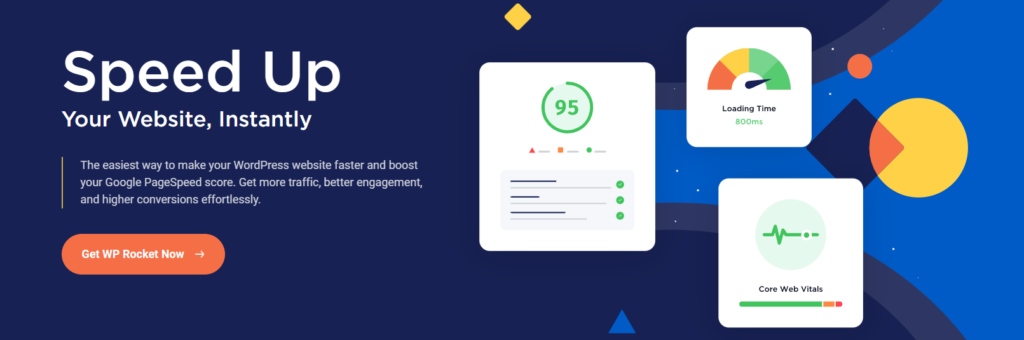
- Purpose: Performance Optimization
- Why It’s Essential: WP Rocket is one of the best caching plugins, dramatically improving your site’s speed and performance. It’s user-friendly and comes with options like page caching, preloading, and lazy loading images.
- Notable Features: Cache preloading, lazy loading, file optimization, and integration with CDNs.
3. Elementor

- Purpose: Page Builder
- Why It’s Essential: Elementor is a popular drag-and-drop page builder that allows you to create custom pages without any coding knowledge. It’s highly versatile and offers a range of design features for stunning layouts.
- Notable Features: Visual design editor, template library, responsive design, and WooCommerce website compatibility.
4. WooCommerce
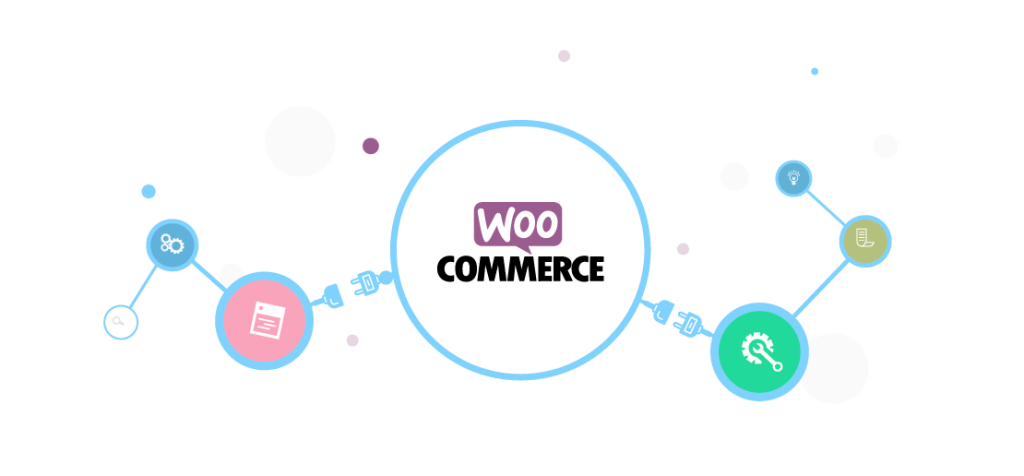
- Purpose: E-Commerce
- Why It’s Essential: If you want to run an online store, WooCommerce is the go-to solution for WordPress. It’s customizable and integrates seamlessly with your WordPress site, allowing you to sell products, services, and digital goods.
- Notable Features: Payment gateways, customizable store design, inventory management, and reporting.
5. Wordfence Security
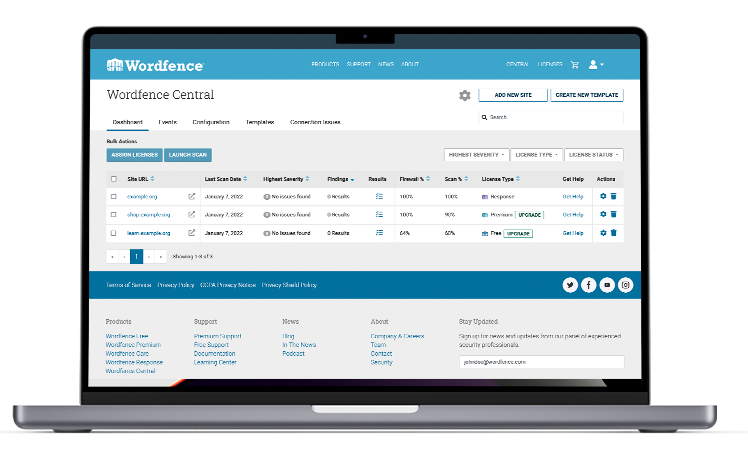
- Purpose: Security
- Why It’s Essential: Wordfence provides robust security features to protect your website from malware, brute force attacks, and other threats. Its firewall, malware scanner, and login protection help ensure your site remains secure.
- Notable Features: Web application firewall, malware scanning, login security, and real-time threat intelligence.
6. UpdraftPlus
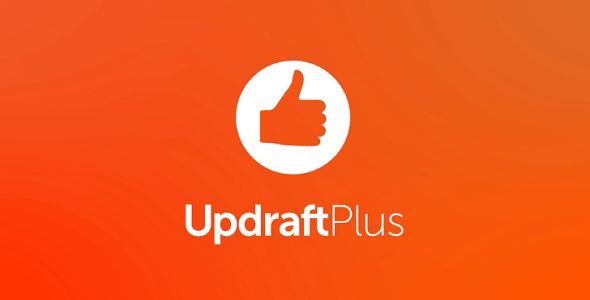
- Purpose: Backup & Restore
- Why It’s Essential: UpdraftPlus simplifies backups, allowing you to schedule automatic backups of your entire site and restore them easily when needed. It’s crucial for ensuring your data is safe in case of a site crash or hack.
- Notable Features: Scheduled backups, cloud storage options (Google Drive, Dropbox, etc.), and quick site restoration.
7. WPForms

- Purpose: Form Builder
- Why It’s Essential: WPForms is a user-friendly form builder that allows you to create contact forms, surveys, polls, and more. Its drag-and-drop interface makes it easy to design forms without technical knowledge.
- Notable Features: Pre-built templates, drag-and-drop editor, spam protection, and multi-page forms.
8. Smush

- Purpose: Image Optimization
- Why It’s Essential: Smush helps you optimize images without sacrificing quality, speeding up your website by reducing image file sizes. This is essential for improving page load times, particularly on image-heavy sites.
- Notable Features: Lossless compression, bulk image optimization, lazy loading, and automatic resizing.
9. MonsterInsights

- Purpose: Analytics & Tracking
- Why It’s Essential: MonsterInsights brings Google Analytics to your WordPress dashboard, making it easier to track your site’s performance, traffic, and user behavior. This insight helps you make data-driven decisions to grow your site.
- Notable Features: Google Analytics integration, real-time stats, affiliate link tracking, and custom reports.
10. Redirection
- Purpose: URL Management
- Why It’s Essential: Redirection helps manage 301 redirects and track 404 errors, improving your site’s SEO and user experience. It’s especially useful after a migration or when deleting pages.
- Notable Features: 301 redirection management, 404 error tracking, and easy-to-use redirection creation.
These plugins cover essential areas like SEO, security, speed, and design, making them indispensable for any WordPress site in 2024.