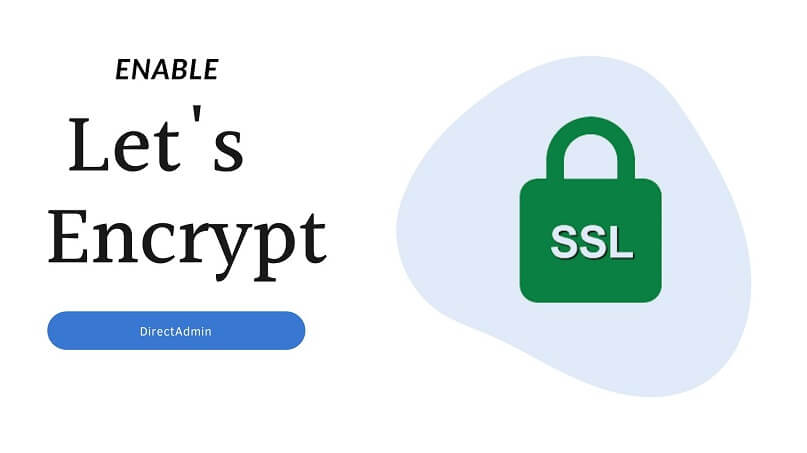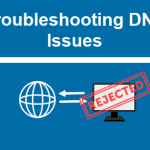Generating a Certificate Signing Request (CSR) in DirectAdmin is a simple process. A CSR is an encoded block of text required when requesting an SSL (Secure Sockets Layer) certificate from a Certificate Authority (CA). It contains important details about the applicant, which the CA uses to issue the SSL certificate.
Table of Contents
Log in to DirectAdmin:
- Access your DirectAdmin control panel using your credentials.

Navigate to SSL Certificates:
- In the main dashboard, find the “Advanced Features” section.
- Click on “SSL Certificates.”

Generate CSR in DirectAdmin:
- On the SSL Certificates page, select the option “Create A Certificate Request.” to generate CSR in DirectAdmin

Fill in CSR Details:
- You will be prompted to fill out a form with the following details:
- Common Name: Your domain name (e.g., www.example.com).
- Company: Your company’s name.
- Company Division: Your department within the company.
- City: The city where your company is located.
- Province: The state or province where your company is located.
- Country: The two-letter country code (e.g., US for the United States).

Generate the CSR and Private Key:
- After filling in the details, click on “Save.”
- generate CSR in DirectAdmin and a corresponding private key.
- The CSR will be displayed on the screen, and you will have the option to download it.

Save the Private Key:
- The private key is essential and should be stored securely. Make sure to save it in a safe location because you will need it when installing the SSL certificate.
Submit the CSR:
- Use generate CSR in DirectAdmin to request an SSL certificate from your chosen Certificate Authority (CA).
By following these steps, you will successfully generate a CSR in DirectAdmin, allowing you to proceed with obtaining and installing an SSL certificate for your domain.
A Certificate Signing Request (CSR) is essential for generating an SSL certificate for several reasons:
Verification of Identity:
- The CSR contains information about the entity requesting the certificate, such as the domain name, organization, and location. This information is used by the Certificate Authority (CA) to verify the identity of the entity requesting the SSL certificate. This verification process ensures that the requester is the legitimate owner or operator of the domain.
Public Key Inclusion:
- The CSR includes the public key that will be part of the SSL certificate. When the SSL certificate is issued, it binds the public key to the identity of the requester. This public key is used in the encryption process, ensuring secure communication between the server and clients.
Ensures Data Integrity:
- The information in the CSR is digitally signed using the requester’s private key. This digital signature ensures the integrity of the information and verifies that it has not been tampered with. The CA uses this signature to validate that the CSR came from the entity holding the corresponding private key.
Facilitates Secure Communication:
- Once the CA validates the CSR and issues the SSL certificate, the certificate can be installed on the web server. The certificate enables secure, encrypted communication between the server and clients using the public-private key pair included in the CSR.
Key Components of a CSR
- Common Name (CN): The fully qualified domain name (e.g., www.example.com) for which the SSL certificate is requested.
- Organization Name (O): The legal name of the organization.
- Organizational Unit (OU): The department within the organization.
- City/Locality (L): The city where the organization is located.
- State/Province (ST): The state or province where the organization is located.
- Country (C): The two-letter ISO code for the country (e.g., US for the United States).
- Public Key: The public key that will be included in the SSL certificate.
Process Overview
Generate CSR in DirectAdmin and Private Key:
- The requester generates a CSR and a private key. The CSR contains the public key, and the private key is kept secure and private.
Submit CSR to CA:
- The CSR is submitted to a CA. The CA uses the information in the CSR to verify the requester’s identity.
CA Issues SSL Certificate:
- generate CSR in DirectAdmin & Upon successful verification, the CA issues an SSL certificate containing the public key and the verified information.
Install SSL Certificate:
- The issued SSL certificate is installed on the web server. The private key, which was generated along with the CSR, is used to complete the SSL handshake process, enabling secure communications.
By requiring a CSR, the CA ensures that the SSL certificate is issued to the correct entity and contains the necessary information to enable secure communication.