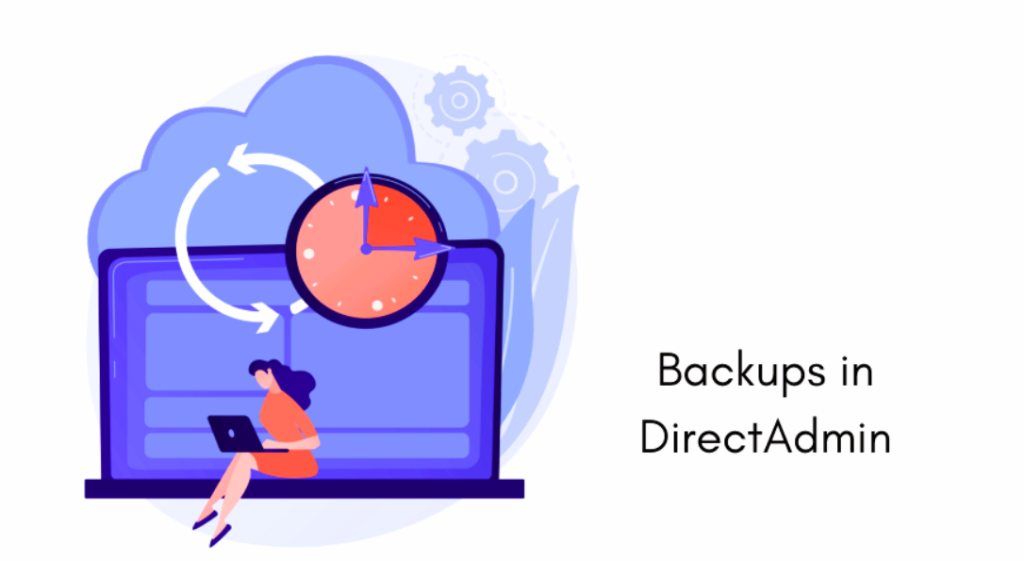Schedule Admin Backup in DirectAdmin involves a few steps. Here’s a detailed guide to help you through the process: Creating regular backups is essential for maintaining the integrity and availability of your server data. DirectAdmin, a popular web hosting control panel, provides a straightforward and efficient way to create and manage backups. Whether you need to back up user data, system data, emails, databases, or website files, DirectAdmin offers flexible options to suit your needs.
Creating regular backups is crucial for maintaining the integrity and availability of your server data. DirectAdmin, a popular web hosting control panel, offers a straightforward and efficient way to schedule Admin Backup in DirectAdmin. With DirectAdmin, you can easily back up user data, system data, emails, databases, and website files, ensuring the safety of your important information.
In this guide, we will walk you through the process of creating an admin backup in DirectAdmin. This includes configuring the backup settings, choosing the appropriate backup type, scheduling backups, and setting up backup retention policies. By following these steps, you can ensure that your data is securely backed up and easily recoverable in the event of data loss or system failure.
Table of Contents
Login to DirectAdmin:
- Open your web browser and log in to your DirectAdmin control panel using your admin credentials.
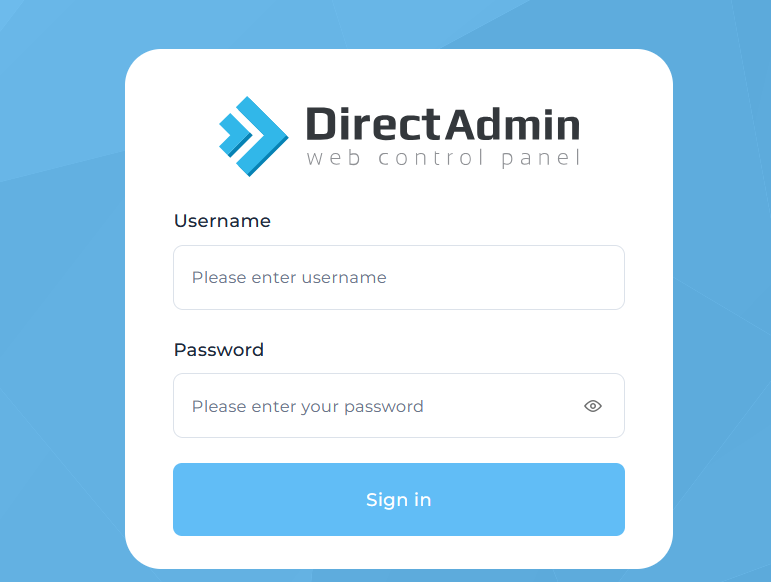
Access Admin Backup/Transfer:
- In the “Admin Tools” section, click on “Admin Backup/Transfer.”
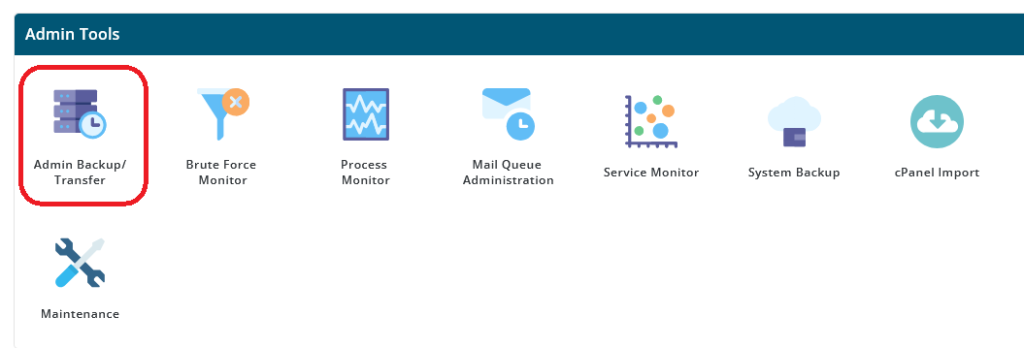
Schedule Admin Backup in DirectAdmin :
- Click on the Schedule backup button to start the backup process.
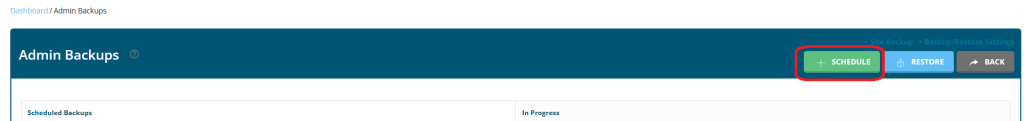
Configure Backup Settings: a. Backup Type:
- Full Backup: This includes all user data, system data, emails, databases, and website files.
- Partial Backup: Choose specific parts of the data to back up. b. Backup Location:
- Local: Store the backup on the local server.
- Remote: Store the backup on a remote FTP server. You’ll need to provide the FTP details (server, username, password, directory). c. Users to Backup:
- Select the users you want to include in the backup. You can choose all users or specific ones. d. Data to Include:
- Choose what specific data to include in the backup, such as emails, databases, and website files.
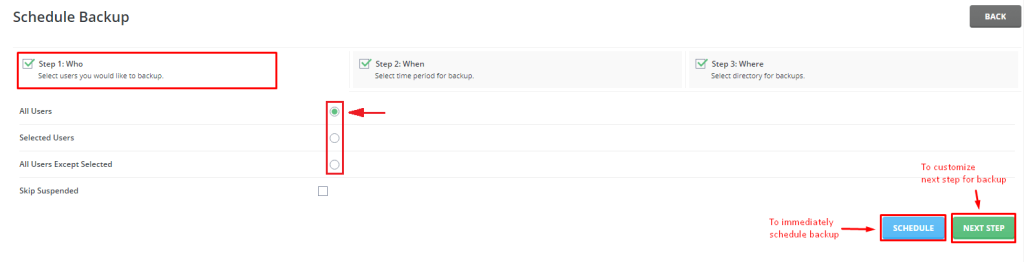
Schedule the Backup interval :
- If you want to schedule the backup to run at a later time, set the date and time for the backup to be executed.
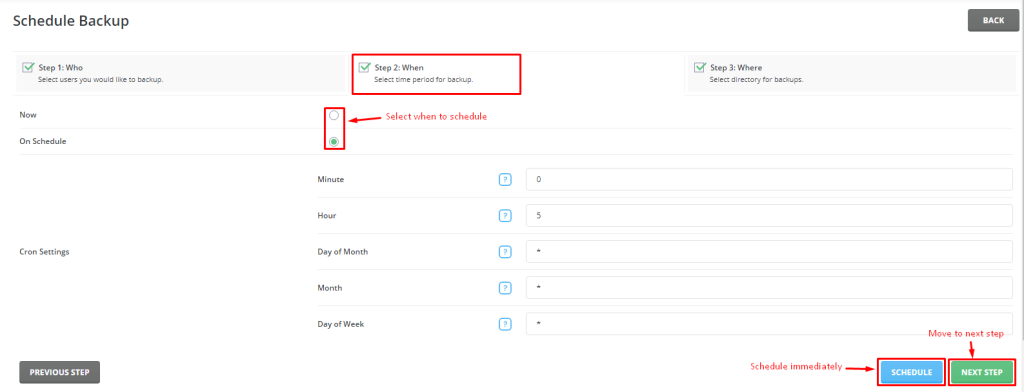
Choose the backup Path:
- Define the backup Path to be generated.
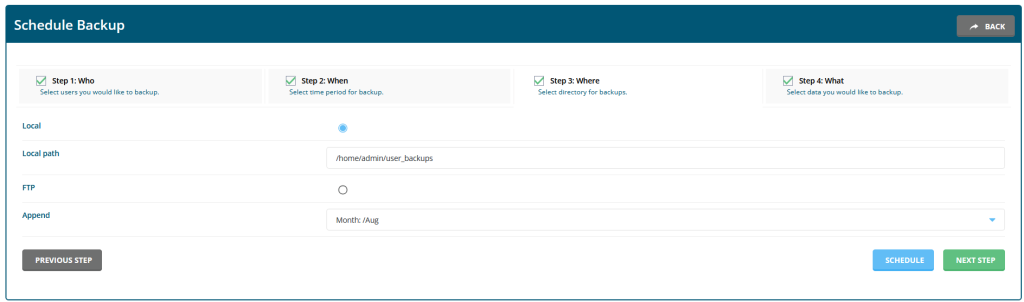
On Next step you can choose the selective data to be taken in backups
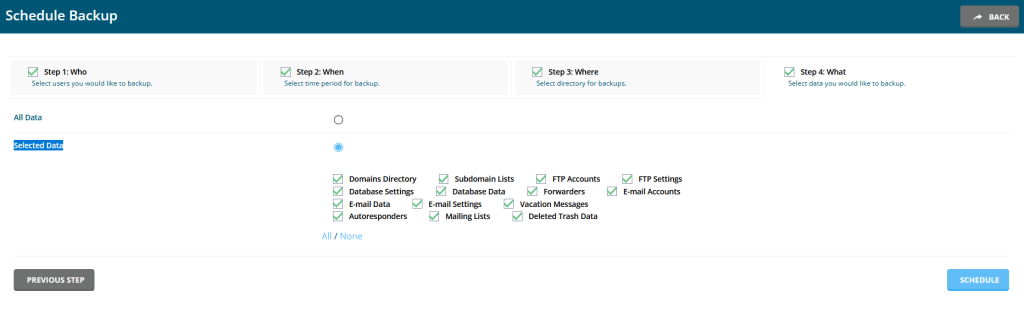
Initiate Backup Process:
- Once all the settings are configured, click on the “Schedule” button to start the backup process.
- You will see a progress indicator showing the status of the backup.
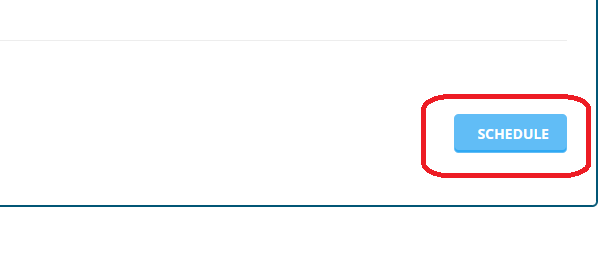
Monitor the Backup Process:
- You can monitor the backup process in the “Admin Backup/Transfer” section. Once the backup is complete, you will see the backup file listed.
Additional Tips
- Check Disk Space: Before schedule Admin Backup in DirectAdmin, Ensure you have enough disk space on your server or remote storage to accommodate the backup files.
- Backup Regularly: schedule Admin Backup in DirectAdmin to ensure your data is always protected.
- Verify Backups: schedule Admin Backup in DirectAdmin & Periodically verify your backup files to ensure they are complete and can be restored if needed.
By following these steps, you can easily create and schedule Admin Backup in DirectAdmin, ensuring the safety and integrity of your server data.
Creating regular backups using DirectAdmin offers several advantages, ensuring the reliability, security, and continuity of your web hosting environment. Here are some key benefits:
Advantages of Creating Admin Backups in DirectAdmin
- Data Protection:
- schedule Admin Backup in DirectAdmin protect your data against accidental deletion, corruption, or hardware failures, ensuring that you can recover your information when needed.
- Disaster Recovery:
- In case of catastrophic events such as server crashes, cyberattacks, or natural disasters, having up-to-schedule Admin Backup in DirectAdmin allows you to quickly restore your systems and minimize downtime.
- Easy Restoration:
- schedule Admin Backup in DirectAdmin provides straightforward options to restore backups, making the recovery process efficient and hassle-free.
- Customizable Backup Options:
- You can choose to back up specific parts of your data, such as user accounts, databases, emails, or entire systems, tailoring the backup process to your needs via schedule Admin Backup in DirectAdmin
- Automated Scheduling:
- Automate schedule Admin Backup in DirectAdmin processes, ensuring that your data is consistently protected without manual intervention.
- Remote Backup Storage:
- schedule Admin Backup in DirectAdmin, Store backups on remote servers via FTP, providing an extra layer of security by keeping your backups offsite and reducing the risk of data loss.
- Backup Rotation:
- Set retention policies to keep a specified number of schedule Admin Backup in DirectAdmin, automatically deleting older backups and managing disk space efficiently.
- Enhanced Security:
- Regular backups protect against data loss caused by malware or ransomware attacks, allowing you to restore clean versions of your data by schedule Admin Backup in DirectAdmin.
- Peace of Mind:
- Knowing that your data is regularly backed up and can be restored quickly provides peace of mind, allowing you to focus on running your business without worrying about data loss.
- Compliance:
- Regular backups can help you comply with data protection regulations and industry standards, ensuring that your data management practices meet legal requirements.
By leveraging the schedule Admin Backup in DirectAdmin, you can ensure that your data remains secure, accessible, and resilient against various risks, ultimately enhancing the reliability and stability of your hosting environment.
Missing to schedule and maintain admin backups in DirectAdmin can have significant negative consequences. Here’s a detailed look at the potential risks and outcomes:
Risks and Consequences of Not Scheduling and Maintaining Admin Backups in DirectAdmin
- Data Loss:
- Accidental Deletion: If data is accidentally deleted by a user or administrator, there will be no way to recover it without a backup.
- Corruption: Data corruption due to software bugs or hardware failures can lead to irrecoverable data loss.
- Extended Downtime:
- Recovery Delays: Without backups, restoring your system after a crash or failure can take significantly longer, resulting in prolonged downtime.
- Operational Impact: Extended downtime can affect business operations, leading to lost revenue and productivity.
- Increased Costs:
- Emergency Recovery Services: You may need to hire specialized services to attempt data recovery, which can be very costly.
- Revenue Loss: Downtime and data loss can lead to loss of business and revenue.
- Reputation Damage:
- Customer Trust: Frequent or extended downtime and data loss can erode customer trust and damage your reputation.
- Client Relationships: Failure to protect client data can lead to strained relationships and potential loss of clients.
- Regulatory Non-Compliance:
- Legal Penalties: Failure to comply with data protection regulations can result in fines and legal penalties.
- Audit Failures: Lack of backups can result in failed audits, further exposing your business to regulatory scrutiny.
- Operational Disruptions:
- Service Interruptions: Critical services and applications may be disrupted, affecting both internal operations and customer-facing services.
- Data Integrity Issues: Incomplete or corrupted data can affect business processes and decision-making.
- Cybersecurity Risks:
- Ransomware Attacks: Without backups, a ransomware attack can cripple your operations, as you won’t have clean copies of your data to restore from.
- Malware: Malware infections can corrupt data, and without backups, recovery can be impossible.
- Client and User Impact:
- Loss of User Data: Users and clients may lose their data, leading to dissatisfaction and potential legal action.
- Service Reliability: Clients expect reliable service, and frequent data issues can lead to churn.
- Resource Drain:
- IT Resources: Without backups, IT teams may spend excessive time and resources trying to recover lost data, diverting attention from other critical tasks.
- Employee Productivity: Operational disruptions can lead to reduced employee productivity and morale.
- Business Continuity Threats:
- Inability to Recover: In severe cases, the inability to recover critical data can threaten the survival of your business.
- Strategic Impact: Lack of reliable data can affect strategic decisions and long-term planning.
Examples of Potential Incidents
- Hardware Failure: A server’s hard drive fails, resulting in the loss of all data stored on it.
- Human Error: An administrator accidentally deletes critical system files or user accounts.
- Software Bugs: An update or new software installation corrupts the database.
- Cyberattack: A ransomware attack encrypts all data, and without backups, there’s no way to restore it without paying the ransom.
- Natural Disaster: A flood or fire destroys the server hardware, resulting in total data loss without offsite backups.
The absence of scheduled and maintained admin backups in DirectAdmin can lead to severe consequences, including data loss, extended downtime, increased costs, regulatory penalties, and damage to your business reputation. Regularly scheduled backups are essential for ensuring data protection, business continuity, and operational resilience. Investing time in setting up and maintaining a robust backup strategy is crucial for safeguarding your business against various risks and potential data disasters.
Additional Considerations for Admin Backups in DirectAdmin
- Backup Encryption:
- Security: Ensure backups are encrypted to protect sensitive data from unauthorized access during storage and transmission. schedule Admin Backup in DirectAdmin
- Compliance: Encryption can help meet regulatory requirements for data protection.
- Backup Verification:
- Integrity Checks: Regularly verify backups to ensure they are complete and not corrupted.
- Test Restores: Periodically perform test restores to confirm that backups can be successfully restored.
- Backup Notification:
- Alerts and Notifications: Set up email or SMS notifications for backup completion and failures to stay informed about the backup status.
- Monitoring: Use monitoring tools to track backup performance and quickly identify any issues.
- Backup Retention Policies:
- Retention Duration: Define how long backups should be retained based on business needs and compliance requirements. schedule Admin Backup in DirectAdmin
- Archival: Implement archival solutions for long-term storage of critical data that may not need frequent access but must be preserved.
- Disaster Recovery Plan:
- Comprehensive Plan: Develop and document a disaster recovery plan that includes backup strategies, recovery procedures, and responsibilities.
- Regular Updates: Regularly review and update the disaster recovery plan to address new threats and changes in the IT environment.
- Backup Locations:
- Local and Remote Backups: Store backups both locally for quick access and remotely for protection against local disasters.
- Cloud Backups: Consider using cloud storage solutions for offsite backups, leveraging scalability and redundancy. schedule Admin Backup in DirectAdmin
- Backup Compression:
- Storage Efficiency: Use compression to reduce the size of backup files and save storage space.
- Performance: Ensure that the compression process does not significantly impact backup performance. schedule Admin Backup in DirectAdmin
- Data Deduplication:
- Reduce Redundancy: Implement deduplication techniques to eliminate duplicate copies of data, further optimizing storage usage.
- Efficiency: Deduplication can speed up backup processes by reducing the amount of data that needs to be transferred and stored.
- Legal and Compliance Requirements:
- Data Privacy Laws: Ensure backup practices comply with data privacy laws such as GDPR, HIPAA, or CCPA.
- Audit Trails: Maintain detailed logs of backup and restore activities for compliance audits.
- Backup Storage Management:
- Storage Monitoring: Regularly monitor backup storage usage and plan for capacity upgrades as needed. schedule Admin Backup in DirectAdmin
- Cost Management: Evaluate and optimize the cost of storage solutions, balancing between cost and data protection needs.
- Documentation:
- Backup Procedures: Document all backup procedures, including scheduling, retention policies, encryption methods, and restore processes.
- Training: Provide training for staff on backup procedures and the importance of regular backups.
- Service Level Agreements (SLAs):
- Define SLAs: Establish SLAs for backup frequency, retention, and recovery time objectives (RTO) to ensure alignment with business requirements.
- Regular Reviews: Periodically review and update SLAs to reflect changes in business needs and IT capabilities. schedule Admin Backup in DirectAdmin
- Backup Software and Tools:
- Evaluate Tools: Choose backup software and tools that are compatible with DirectAdmin and meet your specific backup requirements.
- Regular Updates: Keep backup software and tools up to date to benefit from the latest features and security enhancements.
- Incremental and Differential Backups:
- Incremental Backups: Backup only the data that has changed since the last backup, saving time and storage space.
- Differential Backups: Backup data that has changed since the last full backup, offering a middle ground between full and incremental backups.
- Multi-Factor Authentication (MFA):
- Enhanced Security: Implement MFA for accessing backup systems and data to add an extra layer of security. schedule Admin Backup in DirectAdmin
- Backup Encryption:
- Security: Ensure backups are encrypted to protect sensitive data from unauthorized access during storage and transmission.
- Compliance: Encryption can help meet regulatory requirements for data protection.
- Backup Verification:
- Integrity Checks: Regularly verify backups to ensure they are complete and not corrupted.
- Test Restores: Periodically perform test restores to confirm that backups can be successfully restored.
- Backup Notification:
- Alerts and Notifications: Set up email or SMS notifications for backup completion and failures to stay informed about the backup status. schedule Admin Backup in DirectAdmin
- Monitoring: Use monitoring tools to track backup performance and quickly identify any issues.
- Backup Retention Policies:
- Retention Duration: Define how long backups should be retained based on business needs and compliance requirements.
- Archival: Implement archival solutions for long-term storage of critical data that may not need frequent access but must be preserved. schedule Admin Backup in DirectAdmin
- Disaster Recovery Plan:
- Comprehensive Plan: Develop and document a disaster recovery plan that includes backup strategies, recovery procedures, and responsibilities.
- Regular Updates: Regularly review and update the disaster recovery plan to address new threats and changes in the IT environment. schedule Admin Backup in DirectAdmin
- Backup Locations:
- Local and Remote Backups: Store backups both locally for quick access and remotely for protection against local disasters.
- Cloud Backups: Consider using cloud storage solutions for offsite backups, leveraging scalability and redundancy.
- Backup Compression:
- Storage Efficiency: Use compression to reduce the size of backup files and save storage space.
- Performance: Ensure that the compression process does not significantly impact backup performance. schedule Admin Backup in DirectAdmin
- Data Deduplication:
- Reduce Redundancy: Implement deduplication techniques to eliminate duplicate copies of data, further optimizing storage usage.
- Efficiency: Deduplication can speed up backup processes by reducing the amount of data that needs to be transferred and stored.
- Legal and Compliance Requirements:
- Data Privacy Laws: Ensure backup practices comply with data privacy laws such as GDPR, HIPAA, or CCPA. schedule Admin Backup in DirectAdmin
- Audit Trails: Maintain detailed logs of backup and restore activities for compliance audits.
- Backup Storage Management:
- Storage Monitoring: Regularly monitor backup storage usage and plan for capacity upgrades as needed.
- Cost Management: Evaluate and optimize the cost of storage solutions, balancing between cost and data protection needs.
- Documentation:
- Backup Procedures: Document all backup procedures, including scheduling, retention policies, encryption methods, and restore processes. schedule Admin Backup in DirectAdmin
- Training: Provide training for staff on backup procedures and the importance of regular backups.
- Service Level Agreements (SLAs):
- Define SLAs: Establish SLAs for backup frequency, retention, and recovery time objectives (RTO) to ensure alignment with business requirements.
- Regular Reviews: Periodically review and update SLAs to reflect changes in business needs and IT capabilities. schedule Admin Backup in DirectAdmin
- Backup Software and Tools:
- Evaluate Tools: Choose backup software and tools that are compatible with DirectAdmin and meet your specific backup requirements.
- Regular Updates: Keep backup software and tools up to date to benefit from the latest features and security enhancements.
- Incremental and Differential Backups:
- Incremental Backups: Backup only the data that has changed since the last backup, saving time and storage space. schedule Admin Backup in DirectAdmin
- Differential Backups: Backup data that has changed since the last full backup, offering a middle ground between full and incremental backups.
- Multi-Factor Authentication (MFA):
- Enhanced Security: Implement MFA for accessing backup systems and data to add an extra layer of security.
Missing to schedule and maintain admin backups in DirectAdmin can have significant negative consequences. The absence of scheduled and maintained admin backups in DirectAdmin can lead to severe consequences, including data loss, extended downtime, increased costs, regulatory penalties, and damage to your business reputation. Regularly scheduling and maintaining admin backups is essential for ensuring data protection, business continuity, and operational resilience. A robust backup strategy that includes verification, encryption, and disaster recovery planning is crucial for safeguarding your business against risks and potential data disasters.