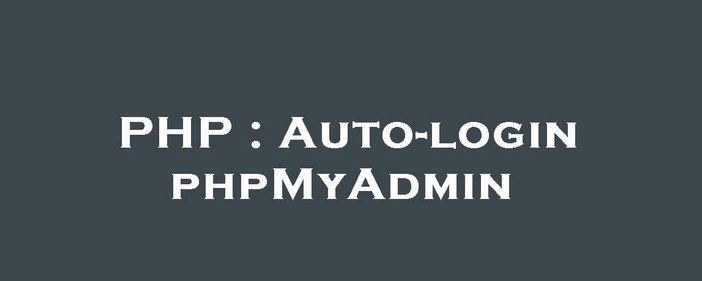Enable auto-login for phpMyAdmin in DirectAdmin can significantly streamline database management by allowing users to bypass the login screen. This is particularly useful for administrators who frequently access phpMyAdmin and prefer a more seamless experience. In this guide, we will walk through the process of enabling auto-login for phpMyAdmin using a simple command in DirectAdmin. By configuring this setting, you can automate the login process, saving time and effort. However, it’s important to balance convenience with security to ensure your server remains protected. Let’s get started on how to set up auto-login for phpMyAdmin via DirectAdmin using the one_click_pma_login command.
Here’s a detailed guide on how to execute this:
Table of Contents
Step 1: Access Your Server via SSH
Step 2: Execute the Command
Step 3: Verify the Setting
Step 4: Test the Auto-Login for PHPMyAdmin in DirectAdmin
Additional NotesStep 1: Access Your Server via SSH
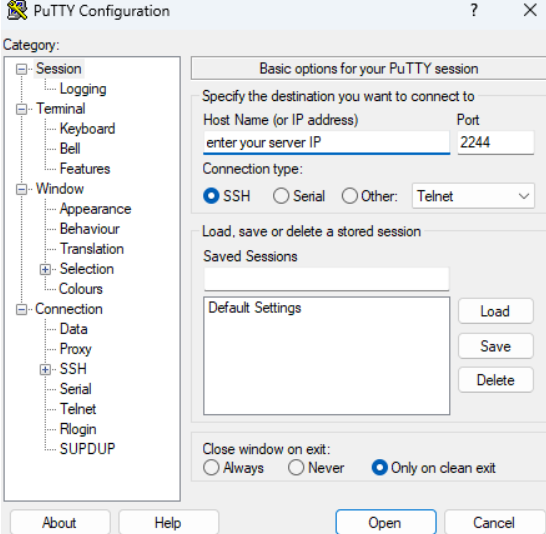
Use an SSH client to connect to your server.Enable Auto-Login for PHPMyAdmin in DirectAdmin
Step 2: Execute the Command
Once logged in to your server, navigate to the DirectAdmin installation directory. This is usually /usr/local/directadmin.
Run the following command:cd /usr/local/directadmin
./directadmin set one_click_pma_login 1 restart
then Run the following command to build phpmyadmin :cd custombuild
./build update
./build phpmyadmin
Step 3: Verify the Setting
After running the command, verify that the setting has been applied correctly.
You can check the DirectAdmin configuration to ensure the one_click_pma_login is enabled.Step 4: Test the Auto-Login for PHPMyAdmin in DirectAdmin
Log in to your DirectAdmin panel.Enable Auto-Login for PHPMyAdmin in DirectAdmin
Click on MySQL Management in the Account Manager section
Navigate to phpMyAdmin via the DirectAdmin interface.
You should be Auto-Login for PHPMyAdmin in DirectAdmin without the need to enter your credentials.Additional Notes
Security: Ensure your server and DirectAdmin installations are secure. Enabling auto-login can pose a security risk if not properly managed.
Updates: Keep your DirectAdmin and phpMyAdmin up-to-date to mitigate any potential security vulnerabilities.By running the ./directadmin set one_click_pma_login 1 restart command, you configure DirectAdmin to enable one-click login for phpMyAdmin, simplifying the login process.
Enabling auto-login for phpMyAdmin can offer several advantages, especially in specific contexts where ease of access and efficiency are prioritized. Here are some of the key benefits:
1. Convenience and Time-Saving
- Streamlined Access: Users can access Enable Auto-Login for Automation Friendly: Facilitates the integration ofEnable Auto-Login for PHPMyAdmin with automated scripts or tools that require database access without manual login intervention.
- without having to enter their credentials every time, which saves time and simplifies the workflow.
- Faster Development: Developers and database administrators can quickly log in and perform database tasks, improving productivity.
2. User Experience Improvement
- Ease of Use: Reduces the complexity for users, especially those who might not be familiar with database login credentials.
- Consistent Access: Ensures that users have consistent and reliable access to phpMyAdmin without login issues.
3. Efficiency in Management
- Reduced Errors: Minimizes the chances of login errors (e.g., mistyped passwords), which can be especially beneficial in environments with complex passwords.
- Centralized Credentials Management: Credentials are managed centrally, reducing the need for users to remember multiple passwords.
4. Integration with Automated Systems
- Automation Friendly: Facilitates the integration of phpMyAdmin with automated scripts or tools that require database access without manual login intervention.
- Seamless Operations: Ideal for scenarios where phpMyAdmin is used in automated workflows or continuous integration/continuous deployment (CI/CD) pipelines.
5. Simplified Support and Training
- Easier Support: Support staff can more easily troubleshoot issues without needing to repeatedly request login credentials from users.
- Reduced Training Needs: Less training is required for new users, as they don’t need to learn additional login procedures.
6. Enhanced Security in Controlled Environments
- Controlled Access: In environments with strong perimeter security (e.g., internal networks, VPNs), auto-login can be a secure option if external access is tightly controlled.
- Audit and Monitoring: Administrators can implement logging and monitoring to track access and usage of phpMyAdmin, compensating for the reduced need for manual logins.
Considerations and Best Practices
While auto-login can offer significant advantages, it’s essential to implement it with careful consideration of security implications:
- Access Control: Ensure phpMyAdmin is accessible only from trusted networks or over secure connections (e.g., HTTPS, VPN).
- Regular Monitoring: Implement regular monitoring and logging to detect any unauthorized access attempts.
- Periodic Credential Updates: Regularly update database credentials and review access permissions to maintain security.
- Secure Storage: Protect configuration files containing credentials with appropriate file permissions and encryption if necessary.
By balancing convenience with robust security measures, you can leverage the advantages of auto-login for phpMyAdmin while maintaining a secure and efficient database management environment.