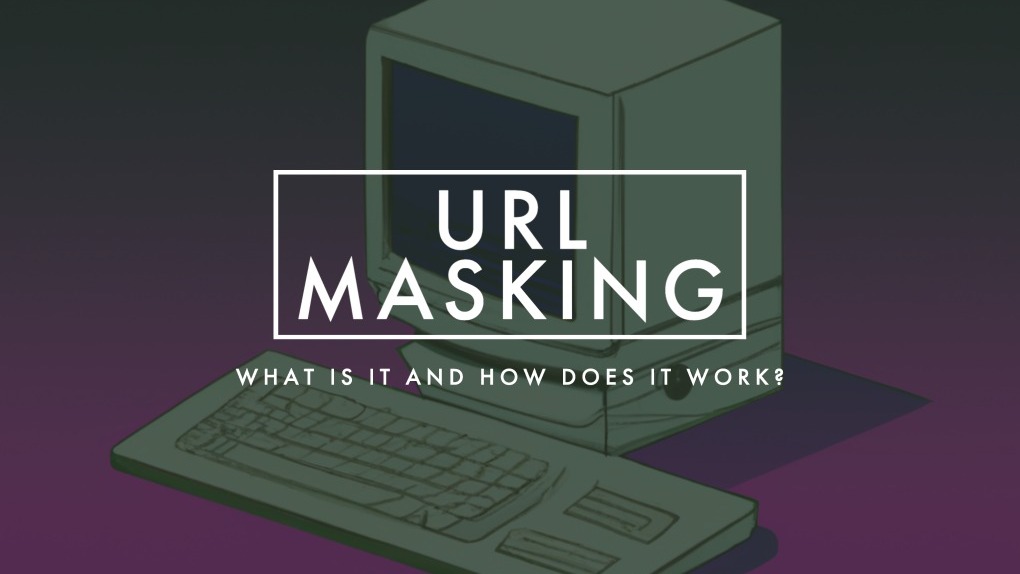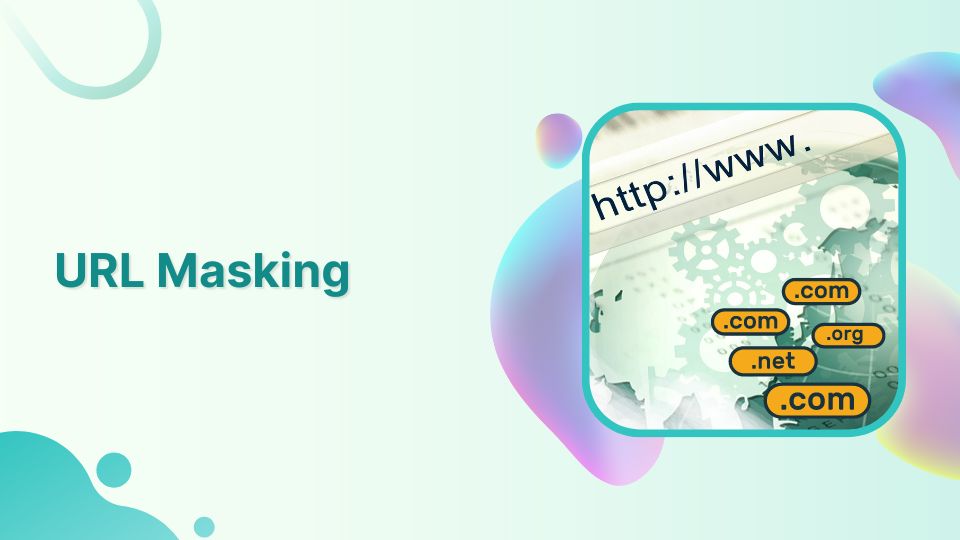
Table of Contents
URL masking is a technique used to conceal the true URL of a website or webpage. This is typically done by creating a redirect from a domain or subdomain that is easy to remember to the actual URL. For example, a website with the URL “https://example.com/pages/” might be accessible via a URL mask of “https://domainurl.com“. When a user navigates to “https://domainurl.com“, they will be automatically redirected to “https://example.com/pages/“, but the true URL will not be visible in the browser’s address bar.
URL masking can be implemented in a few different ways, depending on the hosting environment. One of the simplest ways to accomplish URL masking is to use the .htaccess file on an Apache web server to configure a redirect from one URL to another. This can be done using the mod_rewrite module, which allows you to specify rules for rewriting the URL. Another way to implement URL masking is to use a “frames” HTML element, which allows you to embed one webpage within another. This can be used to create the appearance of a single webpage, while the true URL is hidden behind the scenes.
URL Masking is considered black hat seo practice and is not recommended as it may harm the reputation of the website and can also get penalized by search engines.
How to Mask Domain in cPanel?
In cPanel of our Linux Hosting, you can use the “Redirects” feature to mask a domain. Here are the steps to do this:
- Log into your cPanel account.
- Scroll down to the “Domains” section and click on the “Redirects” icon.
- In the “Redirects” section, select the type of redirect you want to use. The most common option is “Permanent (301)” which tells search engines that the redirect is permanent, and that the link equity should be passed along to the target URL.
- In the “Type” drop-down, select “Only redirect with www”. This will forward any request to your domain to www version of your domain name
- In the “Redirects to” field, enter the target URL, where you want the requests to be redirected to.
- click on “Add” to save the redirect.
Please note that this will forward all requests to the domain to the target URL, including requests for the homepage and any subdirectories or files. Any links pointing to the original domain will redirect to the new domain, but it will not change the address on the browser’s address bar.
It’s important to keep in mind that, masking a domain with cPanel will not affect the SEO of the website and it’s not recommended to use it for SEO purposes. It is mainly used for the purpose of ease of access and remembering the URLs

If you are not comfortable with doing this by yourself, you can always consult your web hosting provider for help.
URL Masking using .htaccess
Masking a URL is a relatively simple process and can provide potential benefits for those who have thoroughly considered the pros and cons.
Below is a step-by-step guide on how to mask a URL:
- Step 1 – Use cPanel: Login to cPanel with the account associated with the desired website. Select file manager, then locate the .htaccess file. If there is no file by the name, you may have to make cPanel show hidden files.
- Step 2 – Implement the Code: Copy and paste the code below into the .htaccess file. The save changes.
RewriteEngine On
RewriteCond %{HTTP_HOST} ^exampledomain\.com$ [OR]
RewriteCond %{HTTP_HOST} ^www\.exampledomain\.com$
RewriteRule ^/?(.*) http://www.exampledomain2.com/$1 [R=301,L]- Step 3 – Test: Test the mask by revisiting the website’s original domain, and then the new domain mask.
There are various methods to do this, but using .htaccess might be the cleanest for URL Masking.
Different Types of URL redirects
- 301 redirect. This type is for permanent changes. When you want to use a masked URL for a long time, a 301 redirect tells search engines that the original destination URL has permanently moved to the masked one. This can help preserve your SEO rankings.
- 302 redirect. This is for temporary changes. If you’re using a masked URL for a short-term campaign or promotion, a 302 redirect indicates that the change is temporary. However, search engines may not pass SEO benefits from the original destination URL to the masked one with a 302 redirect.
- URL frame/ masked redirect. This method combines framesets to display the content of one URL while keeping the original URL in the address bar. It provides a seamless user experience.
When to Mask a URL
There are situations when a website owner or developer might want to mask a link, including:
- Masking affiliate links. Some website visitors don’t trust affiliate links because they know you will make money off their purchase. So, some people use link cloaking to hide their affiliate links.
- Link shortening/beautification. Long, complicated links aren’t appealing. Some website owners shorten their links with URL masking instead of changing their domain name or URL schema.
- Hiding free web hosting URLs. When you use free web hosting services, your website lives on the company’s subdomain. You don’t get to use your own domain. Some free web hosting customers use domain masking to make it appear as if their website has its own domain.
- Increased tracking. Some link tracking software uses URL masking to conceal tracking tags in the original URL.
Advantages & Disadvantages of URL Masking
ADVANTAGES
- Creates user-friendly and easy-to-remember URLs
- Promotes branding by displaying a custom URL that reflects the brand or business name
- Increases click-through rates in affiliate marketing by hiding the original affiliate link
- Helps protect sensitive information and prevents users from bypassing certain security measures
- Provides a more seamless user experience by hiding complex or unattractive URLs
- Enables website owners to change the appearance of the URL without changing the actual website
- Helps to track website traffic and visitor behaviour more accurately by using custom URLs
- Provides more control over how the website is presented to users and enables customisation based on user preferences
DISADVANTAGES
- Can mislead users by displaying a different URL than the actual one, which can be harmful if it leads to phishing attacks or redirects users to malicious websites
- Can hide the actual destination of a link, leading to a lack of transparency and mistrust among users
- Can lead to duplicate content issues if the same content is displayed on multiple URLs, which can dilute the search engine ranking
- Can be used to hide low-quality content or spammy links, which can lead to penalties from search engines and a decrease in website rankings
- Can lead to indexing issues if search engines are unable to properly index the original URL
- Can confuse users who want to bookmark or share the page, as they may not be able to access the page directly by entering the custom URL