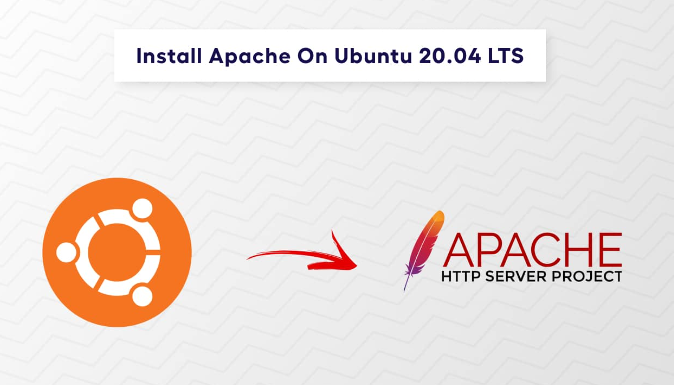Install Apache on Ubuntu – Apache HTTP Server, commonly referred to as Apache, is a widely used open-source web server software. Developed and maintained by the Software Foundation, It is renowned for its reliability, flexibility, and performance. It operates on a modular architecture, allowing administrators to extend its functionality through various modules and configure it to suit specific needs.
Supports multiple operating systems, including Linux, Unix, Windows, and more. As a leading web server, it plays a crucial role in hosting and serving web content for websites worldwide. Its robust features, including support for various protocols like HTTP and HTTPS, as well as its ability to handle dynamic content through modules like mod_php and mod_perl, make httpd a preferred choice for many web developers and system administrators.

To install Apache on Ubuntu, you can use the following steps
Table of Contents
Update the package list
To make sure you have the latest information about available packagessudo apt update
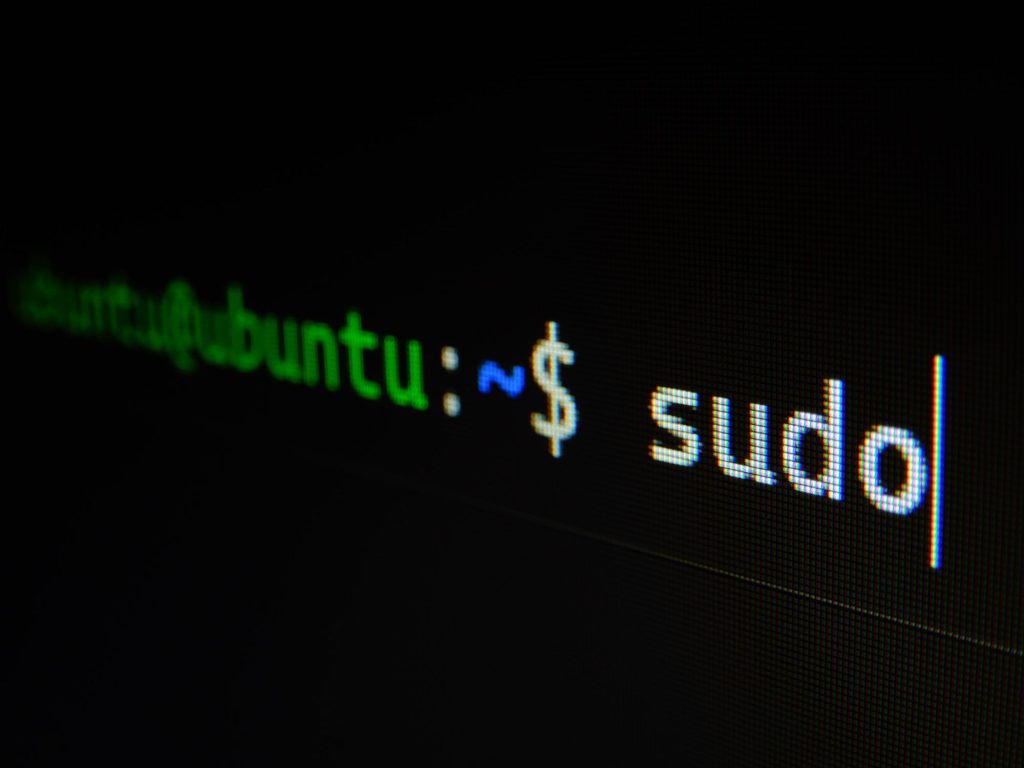
Install the Apache package
sudo apt install apache2
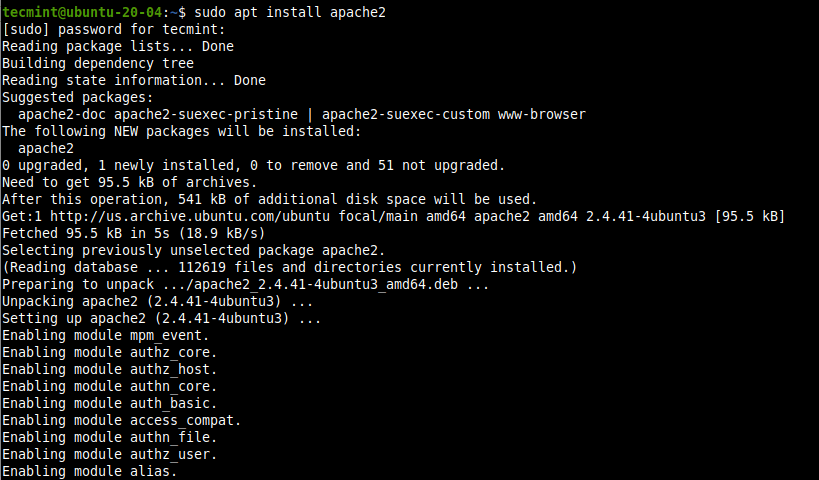
Start Apache service
After the installation is complete, start the httpd service:sudo systemctl start apache2
Enable service
To start on bootsudo systemctl enable apache2
Check service status
To check the status, you can ussudo systemctl status apache2
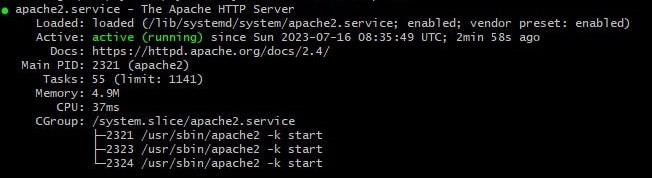
Service is successfully installed
Open a web browser and enter your server’s IP address or localhost in the address bar. You should see the default Ubuntu page, indicating that httpd is successfully installed.http://your_server_ip_address
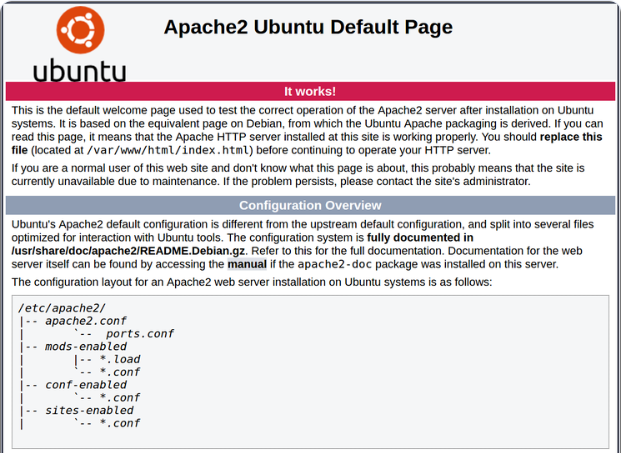
You have successfully installed httpd on your Ubuntu system. Additionally, you can customize the httpd configuration files and deploy your web applications or websites to the appropriate directories, typically located in /var/www/html/.
Apache web server, often referred to as HTTP Server, is a widely used and respected web server software. Here are some advantages of using httpd :
Open Source: meaning its source code is freely available. This fosters collaboration, innovation, and a large community of users and developers.
Proven Stability: It is renowned for its stability and reliability. It has a long history of successful deployments and can handle a large number of simultaneous connections and requests without sacrificing performance.
Flexibility and Modularity: Modular architecture allows users to extend its functionality by adding or removing modules. This flexibility makes it adaptable to a wide range of scenarios and allows administrators to customize its features based on specific requirements.
Cross-Platform Compatibility: Designed to run on various operating systems, including Linux, Unix, Windows, and more. This cross-platform compatibility makes it versatile and suitable for deployment in diverse environments.
Security Features: It comes with robust security features, including SSL/TLS support for encrypted connections, authentication modules, and access control mechanisms. This helps in creating a secure environment for hosting websites and handling sensitive data.
Community Support: Has a large and active community that provides support, documentation, and additional resources. This community-driven approach ensures that users can access a wealth of knowledge and assistance when needed.
Scalability: Scalable and can efficiently handle a growing number of users and requests. This scalability is crucial for websites and applications that experience varying levels of traffic.
Compatibility with Industry Standards: Apache adheres to industry standards, ensuring compatibility with a wide range of web technologies, programming languages, and frameworks. This compatibility makes it a suitable choice for hosting various types of web applications.
Wide Adoption: Install Apache on Ubuntu is one of the most widely adopted web servers globally. Its popularity and widespread use make it a trusted and proven solution for hosting websites and applications.
Longevity: Apache has been a key player in the web server landscape for many years, demonstrating its maturity and reliability over time.