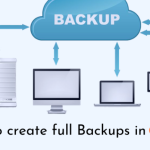cPanel Zone Editor
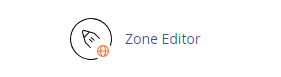
Table of Contents
cPanel’s Zone Editor is a tool provided within the cPanel hosting control panel that allows users to manage DNS (Domain Name System) records for their domain names. DNS records are essential for directing traffic to the correct servers and services associated with a domain. The Zone Editor provides an interface for users to add, edit, and delete various types of DNS records, such as A records, CNAME records, MX records, TXT records, etc.
Here’s a brief overview of what you can typically do with the cPanel Zone Editor:
- Add Records: You can add new DNS records for your domain, specifying the type of record (e.g., A, CNAME, MX), the hostname, and the destination IP address or target domain.
- Edit Records: Existing DNS records can be edited to update their settings, such as changing the IP address associated with an A record or modifying the priority of an MX record.
- Delete Records: Unnecessary or outdated DNS records can be deleted from the zone to streamline and maintain the DNS configuration.
- Manage MX Records: You can configure and manage Mail Exchange (MX) records, which specify the mail servers responsible for receiving email for your domain.
- Manage CNAME Records: Canonical Name (CNAME) records allow you to alias one domain name to another. This is often used for setting up subdomains or pointing one domain to another domain.
- Manage TXT Records: Text (TXT) records are used to store arbitrary text data for various purposes, such as SPF records for email authentication or verification records for services like Google Analytics.
- Manage SPF Records: SPF (Sender Policy Framework) records help prevent email spoofing by specifying which servers are authorized to send email on behalf of your domain.
- Manage DNSSEC: Some versions of cPanel’s Zone Editor also allow for managing DNSSEC (Domain Name System Security Extensions), which adds an additional layer of security to the DNS infrastructure by providing cryptographic authentication of DNS data.
Overall, the cPanel Zone Editor is a powerful tool for managing DNS records, allowing users to easily configure and maintain their domain’s DNS settings from within the cPanel interface.
How to Add a TXT Record into Your cPanel Zone Editor
1) Log in to your cPanel account
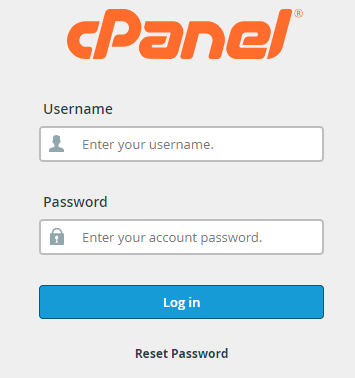
2. Scroll down to the Domains section, then click Zone Editor
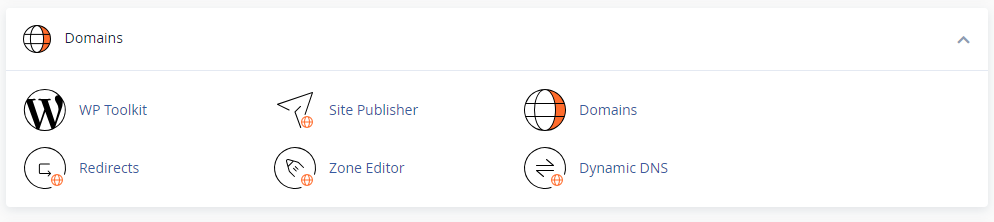
3. Click Manage for the domain you want to add the TXT record on
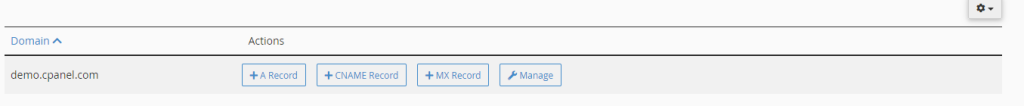
4. Click the blue + ADD RECORD button.

5. A new empty record will appear.
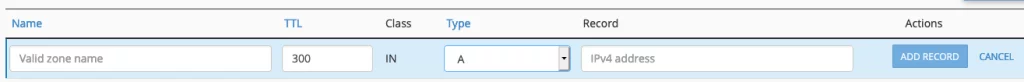
6. Click on the dropdown box under the Type column, then select TXT.
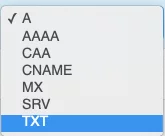
7. Fill out the record as follows:
- Valid zone name: This will be your domain name
- TTL leave as 300
- Record: This will be the content you want to add there
Click the blue ADD RECORD button once finished.
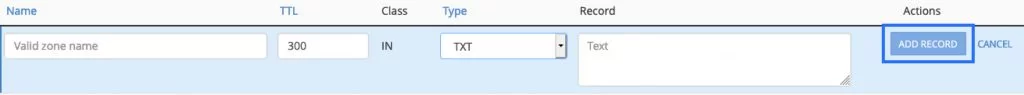
The cPanel Zone Editor offers several benefits for managing DNS records within the cPanel hosting control panel:
- User-Friendly Interface: The Zone Editor provides a straightforward and intuitive interface for users to manage their DNS records without needing extensive technical knowledge. This makes it accessible to a wide range of users, from beginners to experienced webmasters.
- Centralized Management: With the Zone Editor, users can conveniently manage all their DNS records from a single interface within the cPanel control panel. This centralization streamlines the management process and eliminates the need to use separate tools or interfaces for DNS management.
- Efficiency: The Zone Editor allows users to quickly add, edit, or delete DNS records as needed, reducing the time and effort required to make changes to their domain’s DNS configuration. This efficiency is particularly beneficial when setting up new services or making updates to existing configurations.
- Flexibility: Users have the flexibility to manage various types of DNS records, including A records, CNAME records, MX records, TXT records, SPF records, and more. This versatility enables users to configure their domain’s DNS settings to meet their specific requirements, such as pointing domains to different servers, setting up subdomains, or configuring email services.
- Real-Time Updates: Changes made through the Zone Editor are typically reflected in real-time, meaning that DNS changes take effect almost immediately. This ensures that users can quickly propagate changes across the internet and minimize downtime or disruptions to their services.
Overall, the cPanel Zone Editor is a powerful tool for managing DNS records, allowing users to easily configure and maintain their domain’s DNS settings from within the cPanel interface.